Big UI (and not only) Update 09.06.22
For the past few days I have been working on a complete UI overhaul that should bring a good look to the game. It all started after a random Figma tutorial appeared in my Youtube recommendations and decided to give it a try. After few hours I already was changing my UI in Unity. Unlucky, this process is quite boring so it took this amount of time.
If you just want to see how it all looks for now without reading too much text heres a short video that I recorded from my local test server:
Mainly changes were done to Settings menu, Maps download menu, and Maps carousel. They are also definitely comming to Editor as well but a little later as there are TOO MUCH elements that I need to replace.
Heres comparison of how it looked before and how it looks now:
Settings menu:
Old:

New:
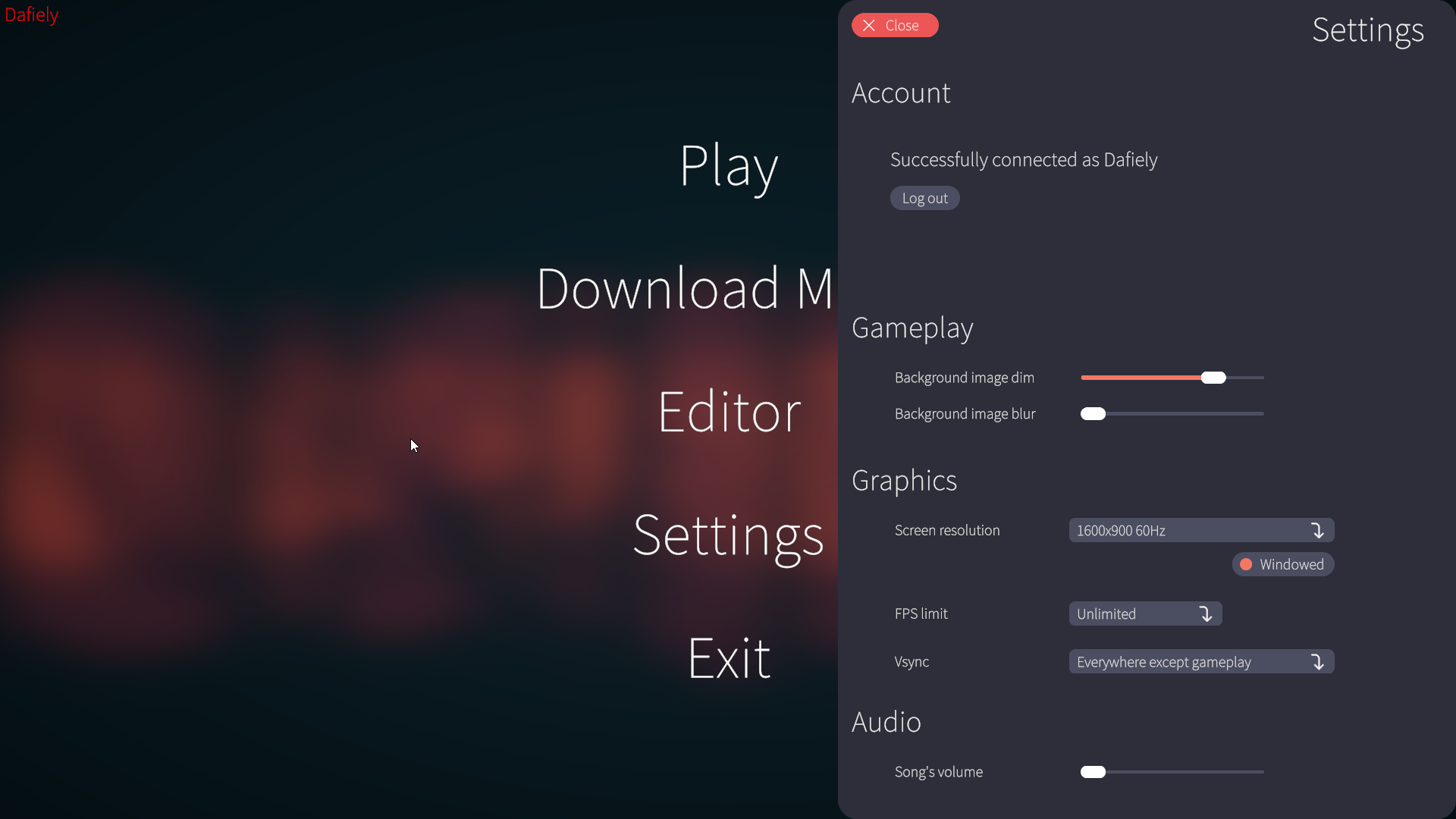
Maps download menu:
Old:
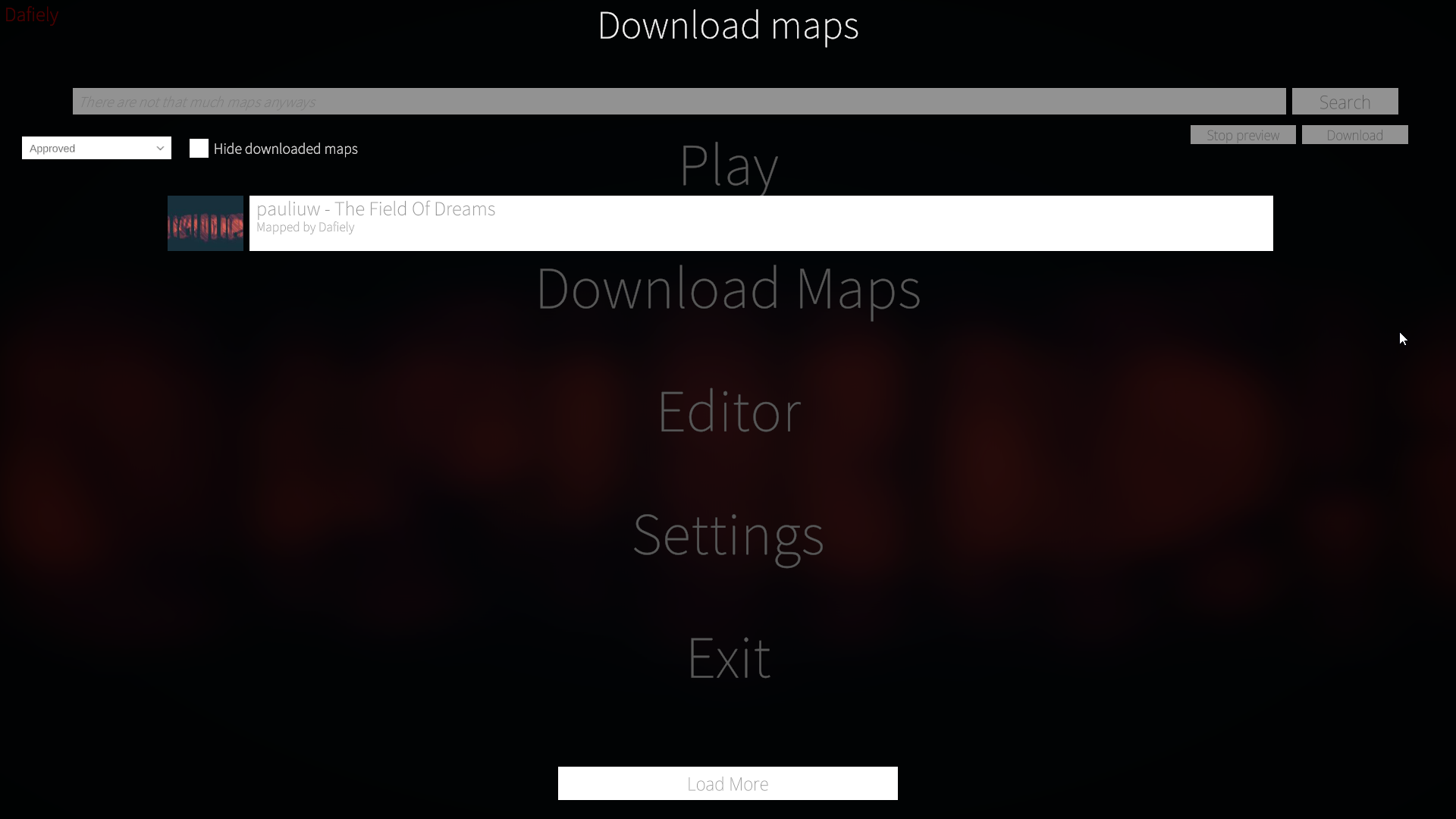
New:
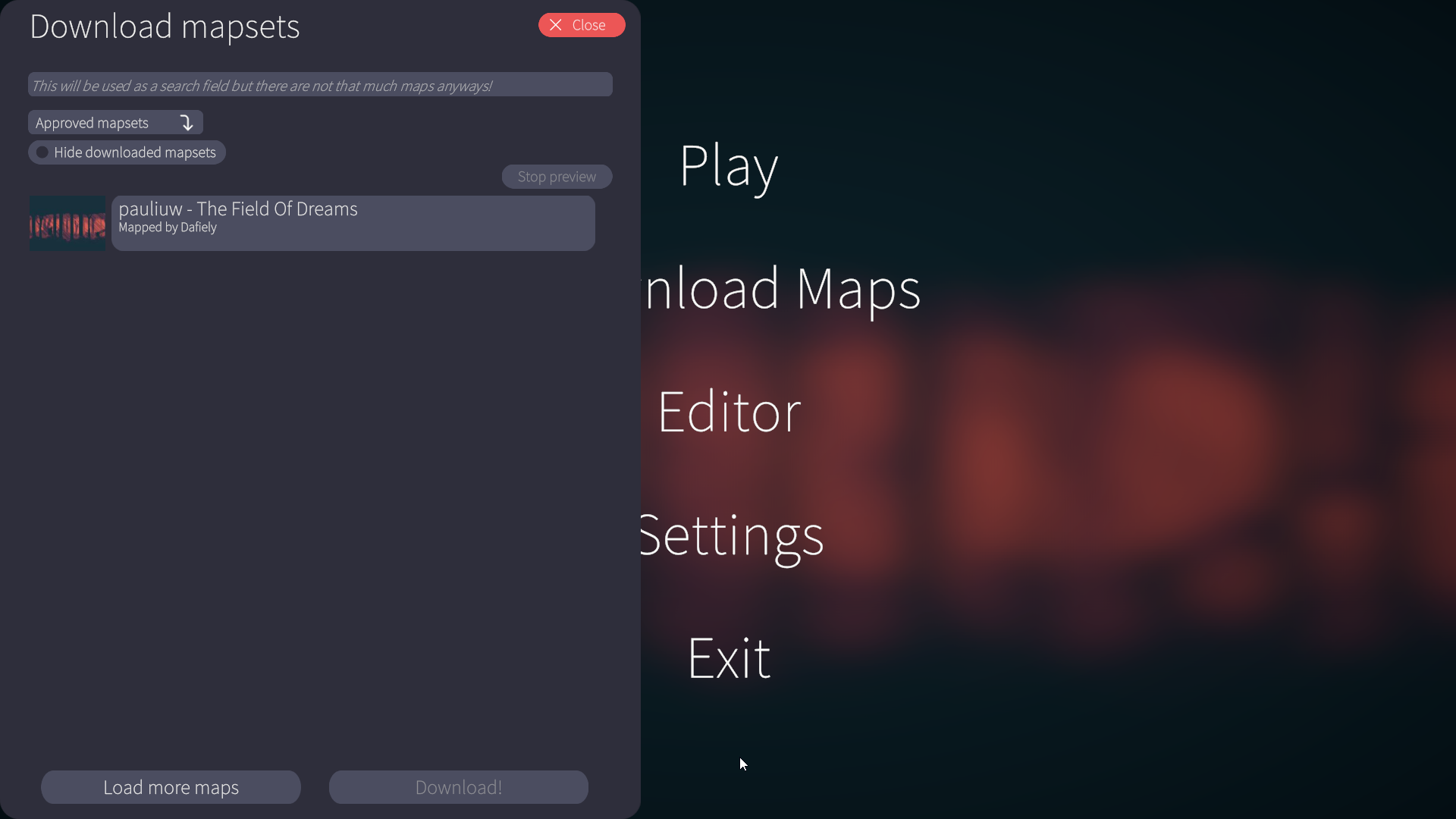
Map carousel:
Old: 
New: (yes you can already notice a small annoying issue)
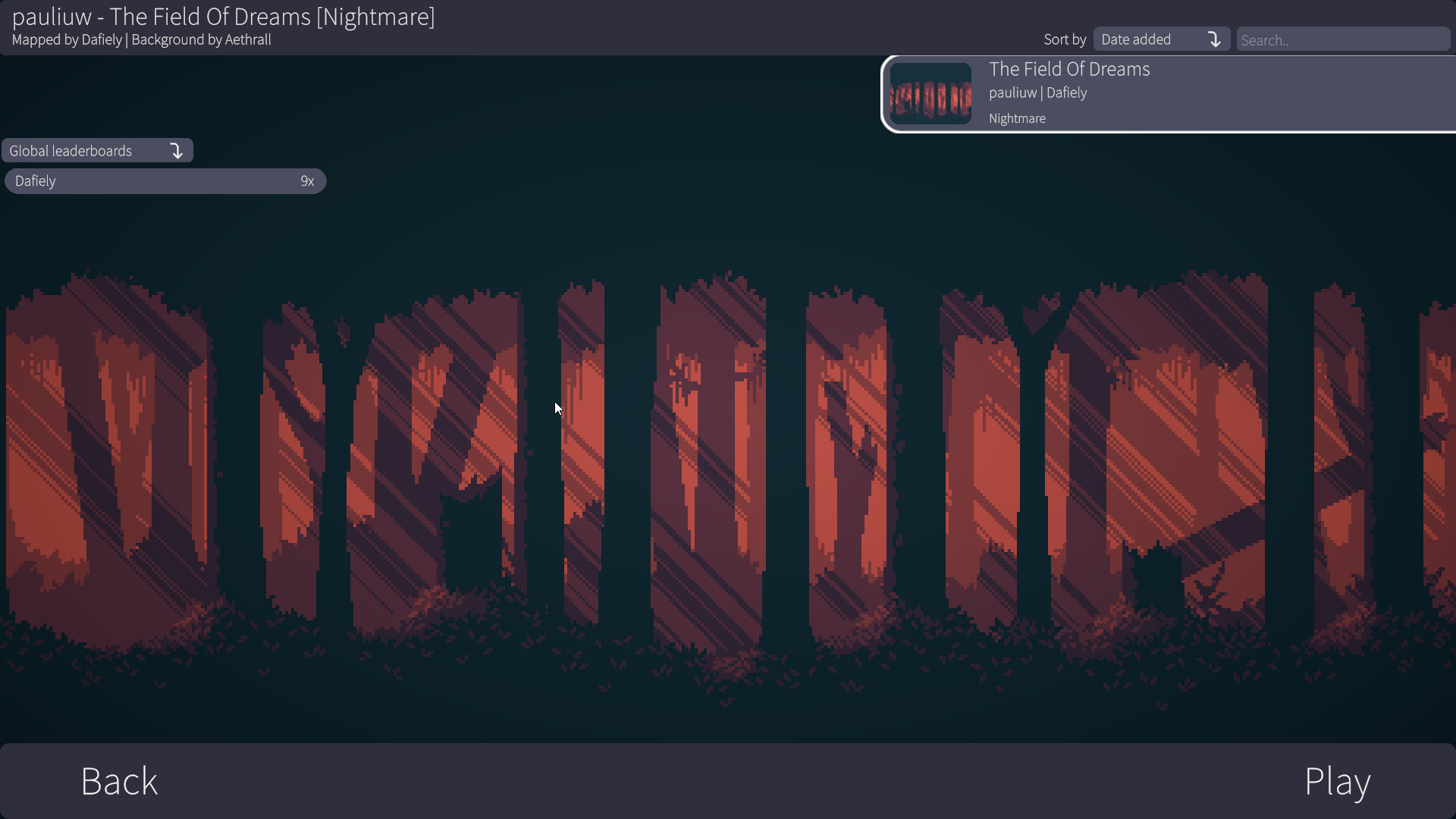
Most importantly is that now all these menues have actually sort of animations and not appear instant (watch that video for reference)
Obviously, UI can be further improved as currently it all looks too solid and begging for some variety which I hope I will add later
UI is not the only thing that changed. I have changed two extremely important mechanics: how you move your character and how layers work while mapping.
Gameplay:
- Character is now can NOT be moved with a mouse (or any cursor-position related things). I have found it is too boring to play like this. This way of playing will be back after I add gameplay mods.
- Character is now moved by using keyboard's arrow keys. It moves a character at a constant speed of 5.5 game units / second (playfield area is 11x11 square)
- Holding Z or X will either double your speed or half it respectively since sometimes you want to move faster and sometimes you want higher precision (slower movement)
Editor:
- Completely changed how layers work. Before bullet had to reach layer to get speed multipliers. Now if theres a layer before a bullet appears bullet instantly will be affected by it & if reaches a new layer will get new multipliers. It is now pretty similar to SV in osu! except in osu! sliders do not change their speed after sliderball reaches a new SV.
That's all for this update! In future updates I want to bring UI updates to Editor and add a simple .osu -> .wnmc conversion (or in normal words ability to take an osu! map and convert it to wn map)
Files
Get WiTCH'S NiGHT
WiTCH'S NiGHT
Rhythm bullet dodge game
| Status | In development |
| Author | Dafiely |
| Genre | Rhythm, Survival |
| Tags | 2D, Bullet Hell, competitive, leaderboards, Level Editor, Pixel Art, Singleplayer, Unity |
| Languages | English |
More posts
- Update 03.06.22Jun 03, 2022
- Update 01.06.22Jun 01, 2022
- Update 26.05.22May 26, 2022
- Update 24.05.22May 24, 2022
- Rhythm Update 21.05.2022May 21, 2022
- Update 31.10.21Oct 31, 2021
- Update 27.10.21Oct 27, 2021
- Update 24.10.21Oct 24, 2021
- Update 22.10.21Oct 22, 2021
Leave a comment
Log in with itch.io to leave a comment.